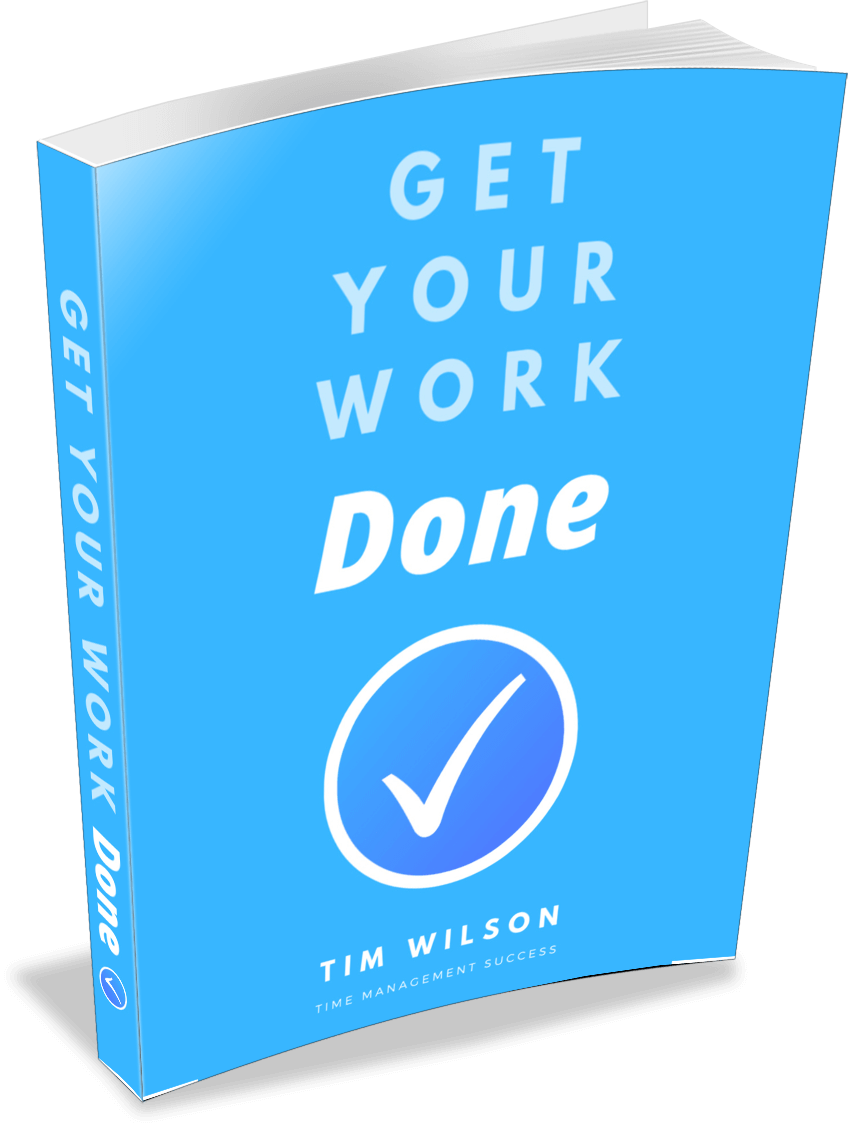Time Management Worksheet Forms
Know What You Have to Do, Do What You Want to Do
Create your own time management worksheet on your computer as an easy and effective way to organize your time and tasks.
A well designed form means you can schedule and make time for what you want to do around what you have to do.
Or, if you get really good at managing time, and you're living the dream... what you have to do around what you want to do. :)
Each Time Frame Consists of Three Types of Activities
Whether it's a day, week, month, term or year, each time frame can be broken down into three parts:
Scheduled ‘have-to’ activities.
Working hours, commuting, classes, meetings, appointments and other routine commitments can all be defined, or at least estimated.
Unscheduled ‘have-to’ activities.
The time available here is defined by what’s left after you have accounted for your scheduled activities. Sleeping, eating, family responsibilities, domestic chores and personal care all have to be done, but you decide the extent.
Unscheduled ‘want-to’ activities.
Whatever time is available after your scheduled and unscheduled obligations have been met. How you use this time is entirely up to you.
Essentially, your time frame minus your commitments = your time.
In reality, we don’t always do what we want to do after we’ve finished what we need to do. Sometimes shortcuts get taken and fun comes first. But a time management form can help you to organize yourself so that you achieve a better balance between work, rest and play..
How to Create Your Time Management Worksheet
There are two ways to create your own computer generated worksheet online or off: Either customize it using a spreadsheet to suit your schedule, or use a pre-designed calendar and task manager.
1. Create a worksheet from scratch.
Create, customize and print your own time management forms from your computer. If you prefer to use a web based spreadsheet that you can both customize and access anywhere online, try Google Docs.
2. Use a web based calendar and task manager.
Google Calendar allows you to schedule appointments, list tasks online and print what you produce. It offers a degree of flexibility if you want to tweak the settings, but the main benefits are its simplicity, functionality and accessibility (assuming, of course, you have internet access).
Whichever way you do it, customize the time frame to fit what you do.
Default settings tend to be in half hour blocks. Real life seldom pans out that conveniently, so you’ll probably want to tweak the times.
On your worksheet, make space for your routine tasks, scheduled appointments and other regular activities. Whatever time is left is unscheduled, meaning you have to decide how to fit in everything else you need and want to do.
If you don’t use a paper based daily or weekly planner and task listing system, create a separate column for your to-do tasks.
For a longer time frame you may wish to use the same format, or use it for an overview of your commitments for the coming week, month, semester or year.
There are countless ways to organize a time management worksheet. Just make one -- you can always refine it later and, if you use it, you’ll be glad you did.
- Home ›
- Time Management Tools ›
- Time Management Worksheet Forms